Tricks to open old programs and games in Windows 10 64-bit
Today, hardware and software are constantly changing. New programs appear every day, ready to satisfy certain user needs. And although we can find modern alternatives for all kinds of programs, there are many users who, for different reasons, continue to use classic programs, the same as always. And although Windows is capable of opening many of the old programs , even if they haven't been updated for more than a decade, there are applications that have become "obsolete", for various reasons, and that are impossible to open in a modern operating system. Especially if it is 64 bit .
Many times we can find ourselves with the need to open old programs . For example, for reasons of compatibility with old files, or simply because we want and are used to working with a certain program and we do not end up feeling comfortable with modern programs.
The operating systems of 64 bits (like Windows 10, or many Linux distros) have libraries designed to seamlessly run 32 - bit programs. In the case of Windows, for example, 32-bit programs are installed in a specific directory (Program Files (x86)) to differentiate them from 64-bit programs. And all the dependencies necessary for these programs to work are stored inside "WOW64", in the Windows 10 directory.
It would be very rare to see someone using a 16 bit word processor . However, this problem is very common when trying to open mostly very old games.
Also Read: Detailed analysis on what is yourphone.exe windows 10
Reasons why an old program doesn't work
Despite the compatibility of Windows 10 with 32-bit programs , there are several reasons why an older program may not run correctly. The first one is that the program has been abandoned for a long time and has not been compiled to work in the new SDKs. This is a problem, especially when we talk about programs that are not open source, because that way nobody will be able to update it.
It can also happen, for example, that we do not have the correct dependencies installed on our PC. And even that it is a program so old that it is not even 32 bits, but is designed to run in 16 bits. 32-bit versions of Windows can open 16-bit (but not 64-bit) programs, but the backward compatibility of 64-bit Windows only goes up to 32-bit.
How to run old programs in Windows 10
Windows can show us all kinds of error messages when opening very old programs or games on the PC. Some can be descriptive and give us clues about what we should do, but others can be very confusing and not clarify anything.
Therefore, let's see what are the best tricks to be able to reuse these old programs and games that we could give up on.
Execute as an administrator
One of the reasons that a program may fail is because it cannot access certain parts of Windows for which it was designed. Over time, programs have had their user permissions cut for security. So if this happens we will see an error.
The quickest way to fix it is to run the program or game with administrator permissions. We can do this by right-clicking on the executable in question, and using the " Run as administrator " option .
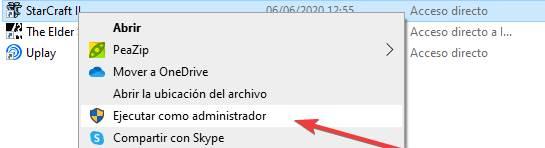
Use Windows 10 compatibility mode
The latest versions of Windows 10 have a " compatibility mode ". This helps us to apply a series of adjustments to the program so that, when it runs, it does so with properties similar to those of older operating systems. This allows us, for example, to modify the ID of the operating system, change the resolution and color and force the program to run with Administrator permissions.
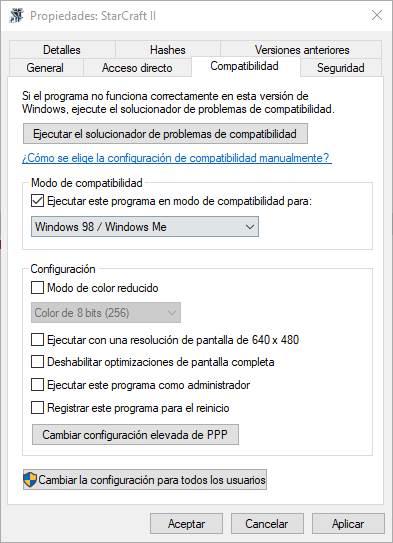
Also, if the program still doesn't work, we can run the "compatibility troubleshooter" that will help us find the cause of the problem and offer us possible solutions.
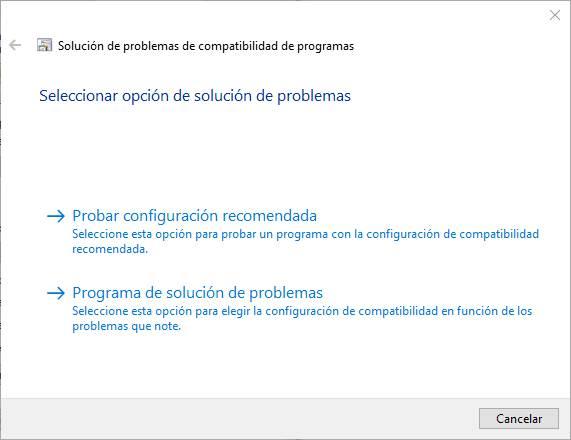
Although it may be useful, it is still far from perfect compatibility. Therefore, we cannot guarantee the correct operation of 100% of the applications.
Install old drivers (or download DLLs)
Although we always recommend having the latest versions of our hardware drivers, the latest versions may not be compatible with older programs. This can happen when a Best monitoring software for Windows program requires a specific library (DLL) that has been removed from the drivers for a long time.
Generally, Windows usually shows us this problem, indicating what the DLL library is missing on the computer. Then we can resort to two options. The first of them will be to download the old drivers and install them on the PC (not recommended), and the second will Google the missing DLL library, download it to the PC and copy it to the directory of the program or game. Most of the time you will be able to load it from there and run successfully.
Install dependencies (DirectX, Visual C ++ Redistributable Package, .NET Framework, etc)
Although most Windows components are backward compatible, it may happen that the program or game needs a specific version of a library. This is usually, for example, when it has been programmed for an old version of DirectX, you need Visual C ++ Redistributable Package that we do not have installed, or it depends on a specific version of the .NET Framework .
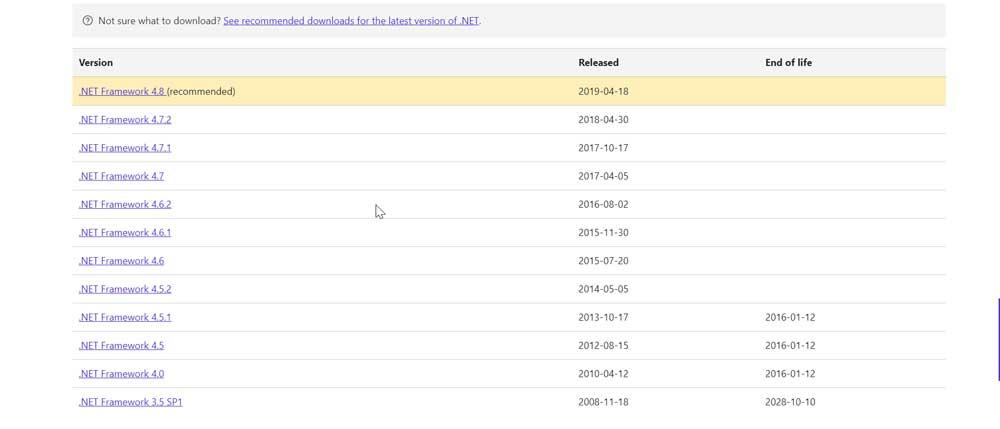
In that case, the only way to solve the problem is to download these libraries and install them on the PC:
- Visual C ++ can be downloaded from the Microsoft website .
- Old versions of .NET can be found on the .NET website .
- DirectX is usually included on the CD for each game. Therefore, we can install the desired version from there.
Use 16-bit programs in Windows 10
Generally, the previous tricks will be able to make practically any old 32-bit program work in Windows 10. But if we go back further, to 16-bit programs, things change.
It is impossible to open 16-bit programs on a 64-bit Windows 10 . Neither with compatibility mode nor with dependencies. There is no native way to do it. Although, in case you need it, we will also be able to resort to one of these two tricks.
Install Windows 10 32-bit
If we have a second hard drive, and we are very urgent to run these programs, we can install a 32-bit version of Windows on the hard drive so that we can use it to open these old programs or games. We will have to assume a series of limitations (performance, security, maximum RAM, etc.), but we will be able to run these old files without problems (even if it is using the compatibility modes).
Use a virtual machine
Another alternative is to prepare a virtual machine to use these old programs. These virtual machines can be perfectly 32 bits, or even less. Therefore, compatibility is assured. We can install any version of Windows (including Windows 95) in a virtual machine to run all kinds of old programs.
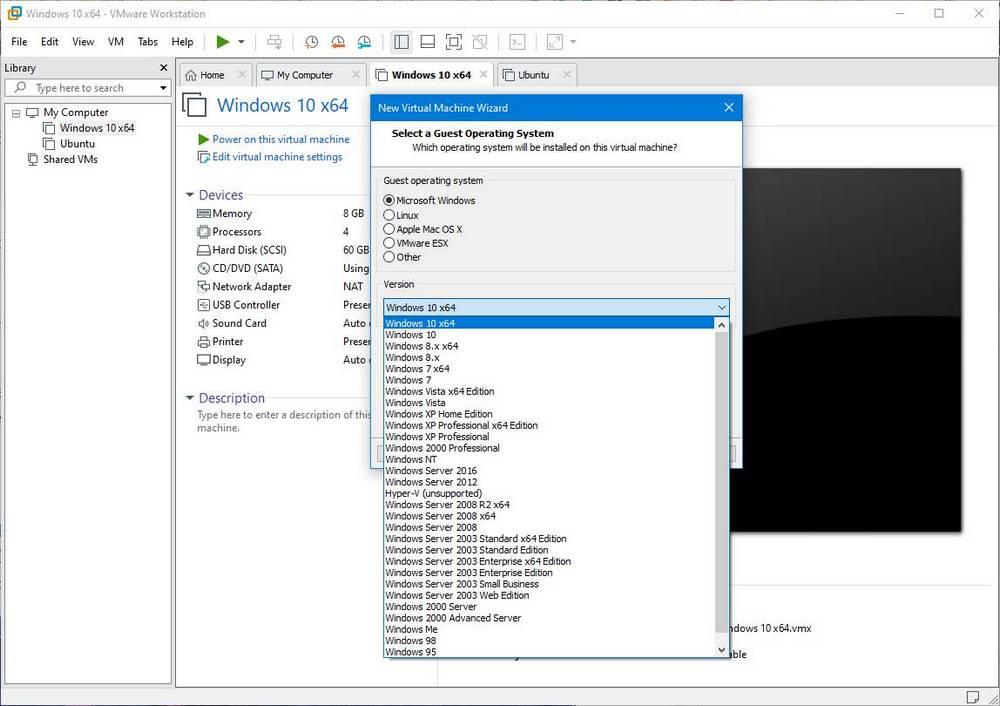
Another option is to install FreeDOS on the virtual machine in case you have to run very old MS-DOS programs. Or opt for alternatives such as DosBox, an MD-DOS emulator from where we can run older 16-bit or older applications and games without problems.
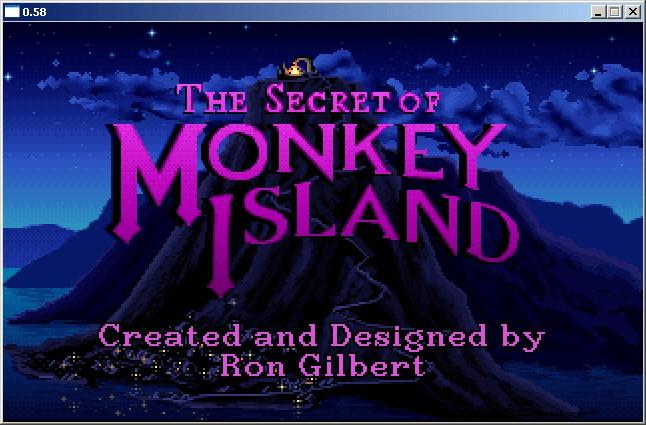
Run old DRM programs or games
The DRM is one of the greatest scourges of the software. These systems are included in programs and games and are (ineffectively) responsible for preventing pirated copies of them from being distributed. In the end, all DRM breaks, the only thing it serves is so that, after a while, the game or program is completely unusable.
SafeDisc or SecuROM, for example, are two clear examples of this. These games had their boom between 2003 and 2008. But today they do not work. All games using these systems have been disabled. It is impossible to use them because the operating systems do not have the appropriate libraries for it.
Therefore, if we have programs or games with old DRM, we will have to resort to the following tricks.
Run DRM manually
Depending on the DRM type, we can manually run a DRM emulator on Windows. To do this, we will have to open a CMD window with administrator permissions and run "sc start secdrv". This command will start SafeDisc Digital Rights Management, and therefore games with this DRM will be able to start.
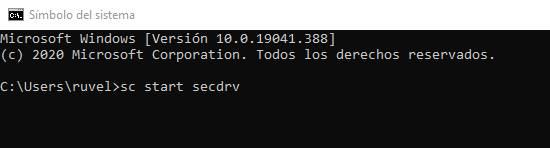
Buy the game again on a digital platform
Many old games have been able to live a new life thanks to digital stores, such as Steam. Some companies, like Rockstar, have taken advantage of the rise of these platforms to redistribute their games on them, eliminating (or updating) DRMs to get them working again. An example of this is GTA San Andreas, which used SecuROM.
Update the game
The developer may have posted on their website, or in some forum, an update to the game that removed DRM. It is rare, but it has ever happened. In that case, we will have to download this update and install it to remove the protection and be able to use the program without problems.
Download a trigger
Looking for pirate patches for games is not well regarded . But sometimes we have no other choice. If we have the original game, we will be able to resort to piracy without problems to be able to return to play the games that, in its day, we legally bought.
a very nice and useful information for many people .. keep doing it.. all the best
ReplyDeleteBest CRM Software In India
Gardening Tips This method for planting was discovered by the author of My Roman Apartment. The blog owner had vowed to buy nothing new for one calendar year, but then ended up stumped over where to plant a new seedling. As it turns out, you can successfully grow a seedling in a hollowed-out citrus rind with some potting soil in it. Evening of Primrose, Perfect for Problem Areas, 5 Hard to Kill Plants for Your Flower Garden, Wake Up to Perfect Organic Gardening, How to Plant Succulents in Container Garden, Container Gardening: Choosing the Right Container, Planting Apple Trees in Your Garden for Fruit Variety, Gardening in the Pacific Northwest, Encouraging Volunteer Sunflowers to Grow and Make Your Vegetable Garden Grow
ReplyDeleteThis comment has been removed by the author.
ReplyDelete